MacBook Repair Services: What You Should Know
Introduction: Why MacBook Repairs Need Special Attention
Unlike many other laptops, MacBook’s feature proprietary hardware and a tightly integrated system design. As a result, not every repair shop can handle Apple devices properly. Going to the wrong technician may lead to further damage or void your warranty. Therefore, it’s crucial to understand your options and make informed choices when seeking Apple laptop service.

Common MacBook Issues and What to Do
1. Screen Damage
Cracked screens or display glitches are among the most common MacBook problems. If you need to fix a Mac screen, it’s best to avoid DIY kits unless you have experience. Apple uses specialized Retina displays that require professional handling to replace safely and correctly.
2. Battery Performance Problems
Over time, batteries degrade. If your MacBook isn’t holding a charge or is shutting down unexpectedly, you likely need a MacBook repair focused on battery replacement. Official Apple service centers and certified technicians use genuine parts to ensure longevity.
3. Keyboard and Trackpad Issues
Butterfly keyboards on some older MacBooks are known for sticking or repeating keys. Likewise, trackpads can malfunction due to software or hardware problems. Depending on the model, Apple may even offer free replacement under specific repair programs.
4. Logic Board or Water Damage
Spilled a drink on your MacBook? Water damage can affect multiple internal components. In such cases, comprehensive Apple laptop service is needed to diagnose and fix the device, especially if it involves the logic board.
Where to Go for MacBook Repairs
Apple Authorized Service Providers (AASPs)
These centers follow Apple’s standards, use genuine parts, and provide repairs under warranty where applicable. They are ideal for both minor and major issues like MacBook repair or battery servicing.
Independent Repair Shops
Though often more affordable, make sure they are experienced with Apple products. Some offer high-quality service, especially for out-of-warranty devices or if you need to quickly fix a Mac screen or battery without the wait time of Apple stores.
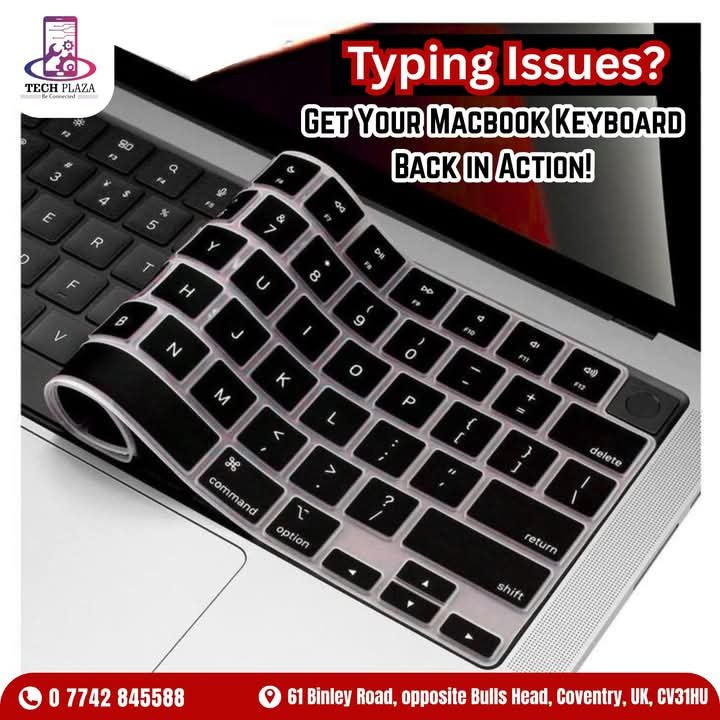
Do-It-Yourself (DIY)
While tempting, DIY repairs are risky. Without proper tools and knowledge, you could cause permanent damage or void your warranty. DIY is usually only advisable for tech-savvy users dealing with minor repairs.
Tips to Extend the Life of Your MacBook
- Update Software Regularly: Bug fixes and battery improvements often come with macOS updates.
- Use a Keyboard Cover: It helps protect against dust and minor spills.
- Don’t Overcharge: Unplug your MacBook once fully charged to preserve battery health.
- Use a Padded Case: To avoid accidental drops that may require costly MacBook repair.
Conclusion: Choose the Right Repair Solution
In conclusion, MacBook issues are not uncommon, but the key lies in how you handle them. Whether it’s to fix a Mac screen or battery, or get a more extensive Apple laptop service, always opt for trusted professionals. Proper diagnosis and repair can not only restore performance but also extend the life of your device.
FAQs: MacBook Repair Questions Answered
Q1: How much does it cost to fix a MacBook screen?
Screen repair costs vary by model but typically range from $300 to $600. Apple-authorized centers tend to charge more but use genuine parts.
Q2: How can I tell if my MacBook battery needs replacing?
If your Mac shuts off unexpectedly, won’t hold a charge, or displays a “Service Battery” warning, it’s time to consider battery replacement.
Q3: Can third-party repair shops handle Apple laptop service?
Yes, many skilled third-party shops offer quality MacBook repair, but ensure they use high-grade or genuine replacement parts.
Q4: Is my data safe during repair?
Reputable repair centers take precautions, but it’s always wise to back up your data before handing in your MacBook.
Q5: How long do MacBook repairs take?
Simple repairs like battery or screen replacement can take a few hours to a day. More complex issues may take several days, depending on parts availability.
